Introduction
I developed a Google Chrome extension ChatGPT to Markdown before, which supports one-click export of the current conversation record to markdown format. Later, some partners reported that they wanted to export to more formats, such as extracting only plain text content and screenshot functions. So, I will introduce the latest ChatGPT conversation record export plug-in for you: ExportGPT.
Installation
Method 1: Store Search
You can search ExportGPT: Export ChatGPT Conversation from Chrome Web Store
- First open Google Chrome or Edge browser and enter Chrome Web Store: https://chrome.google.com/webstore/category/extensions
- Search
ExportGPT: Export ChatGPT Conversationagain, and you will find many similar plug-ins, please be sure to look for the plug-ins provided bychatopenai.pro - Click to enter the plug-in details page to install
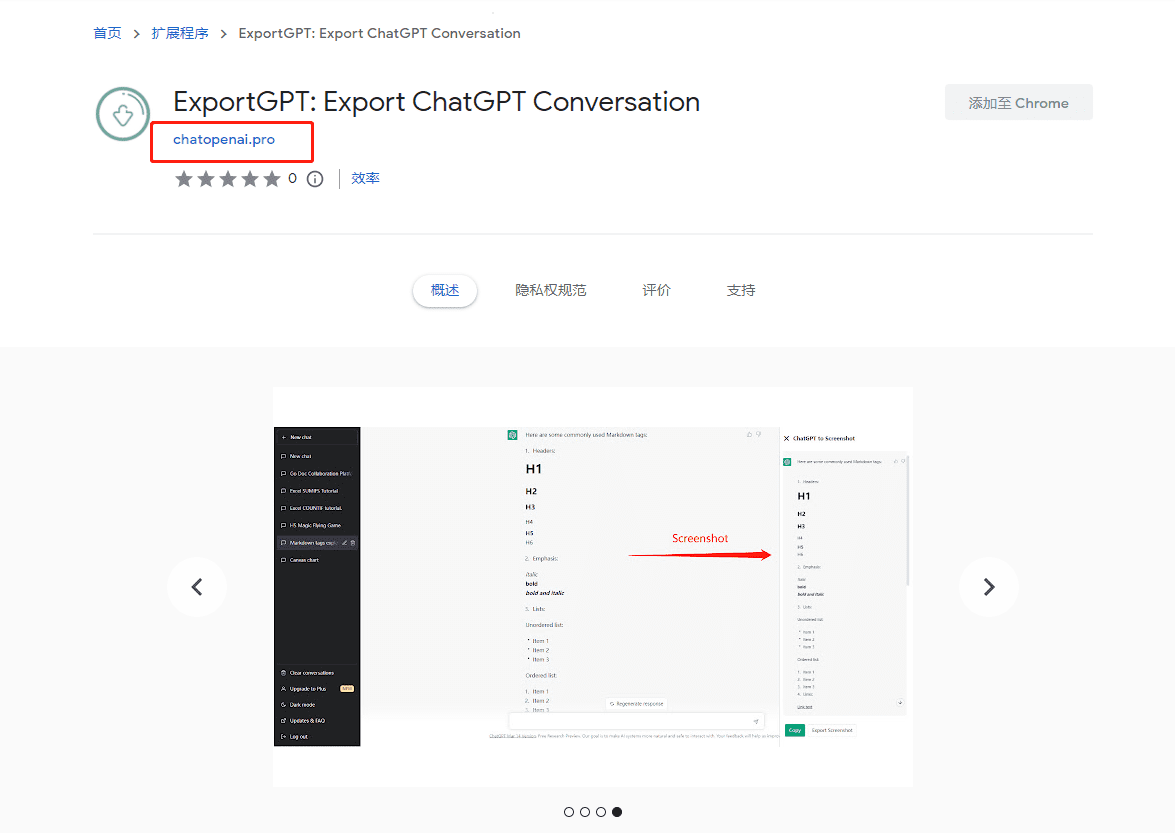
Method 2: Direct access
You can also directly visit the ExportGPT: Export ChatGPT Conversation plugin introduction page to install this plugin
ExportGPT: Export ChatGPT Conversation: https://chrome.google.com/webstore/detail/jamcijfplmgbngnppdhmbbogjebgfimn
Usage
- Open ChatGPT, chat with ChatGPT https://chat.openai.com/chat/
- The ExportGPT plugin will place a column of sidebar buttons on the right side of the page, click the format you want to export
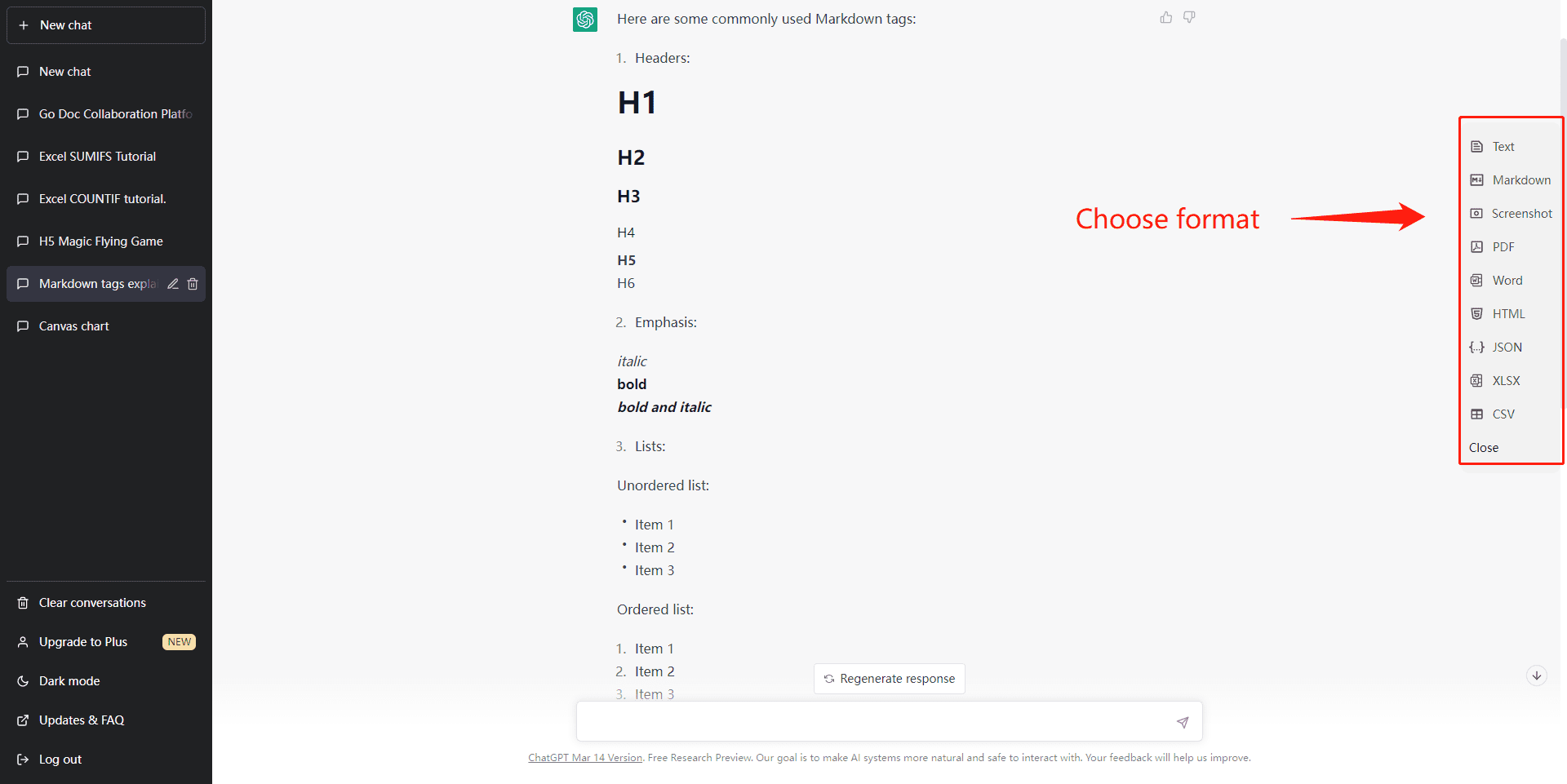
- In the pop-up panel, you can preview, modify, copy or download the content to be exported Export as plain text
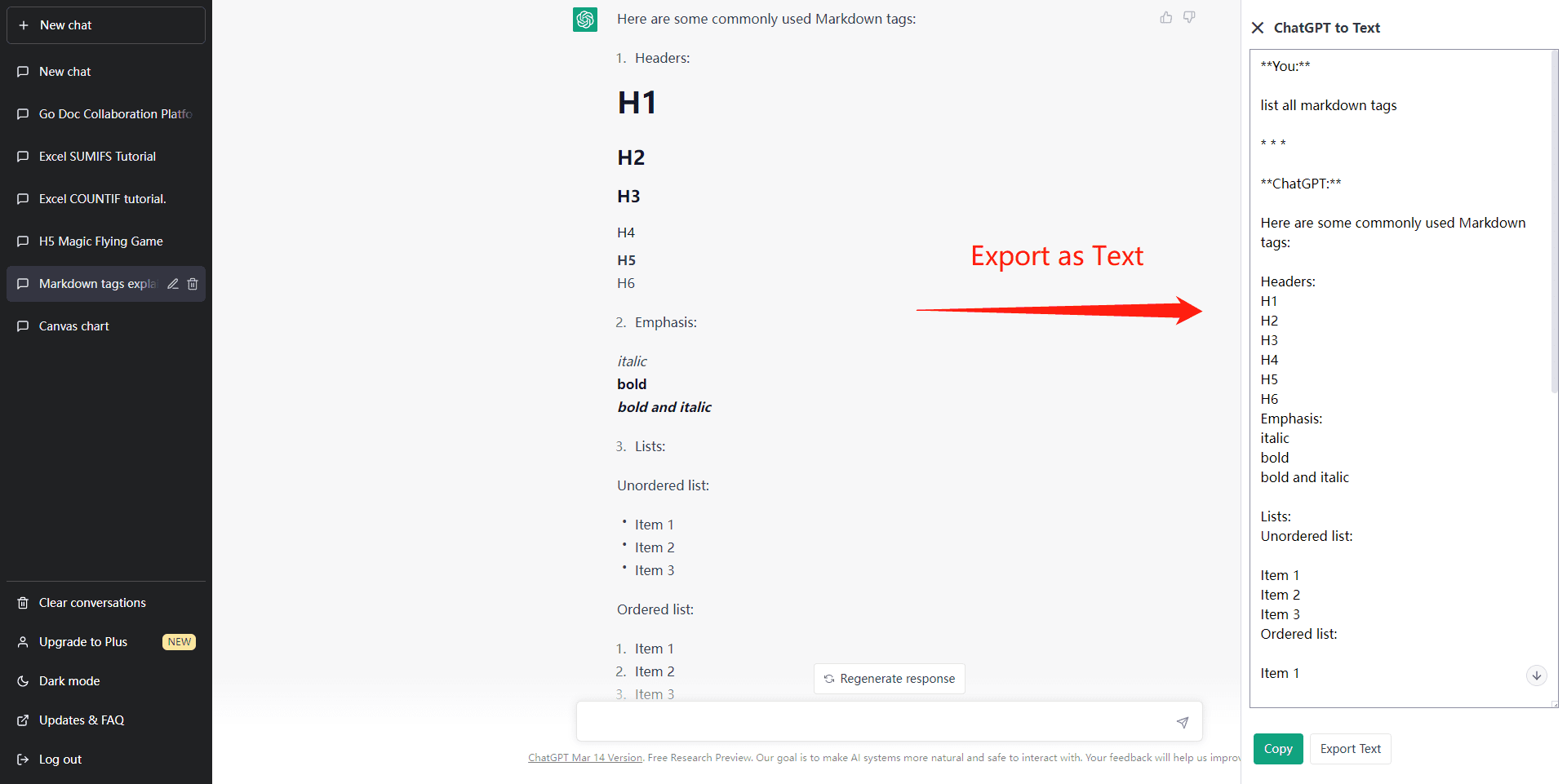 Export as markdown
Export as markdown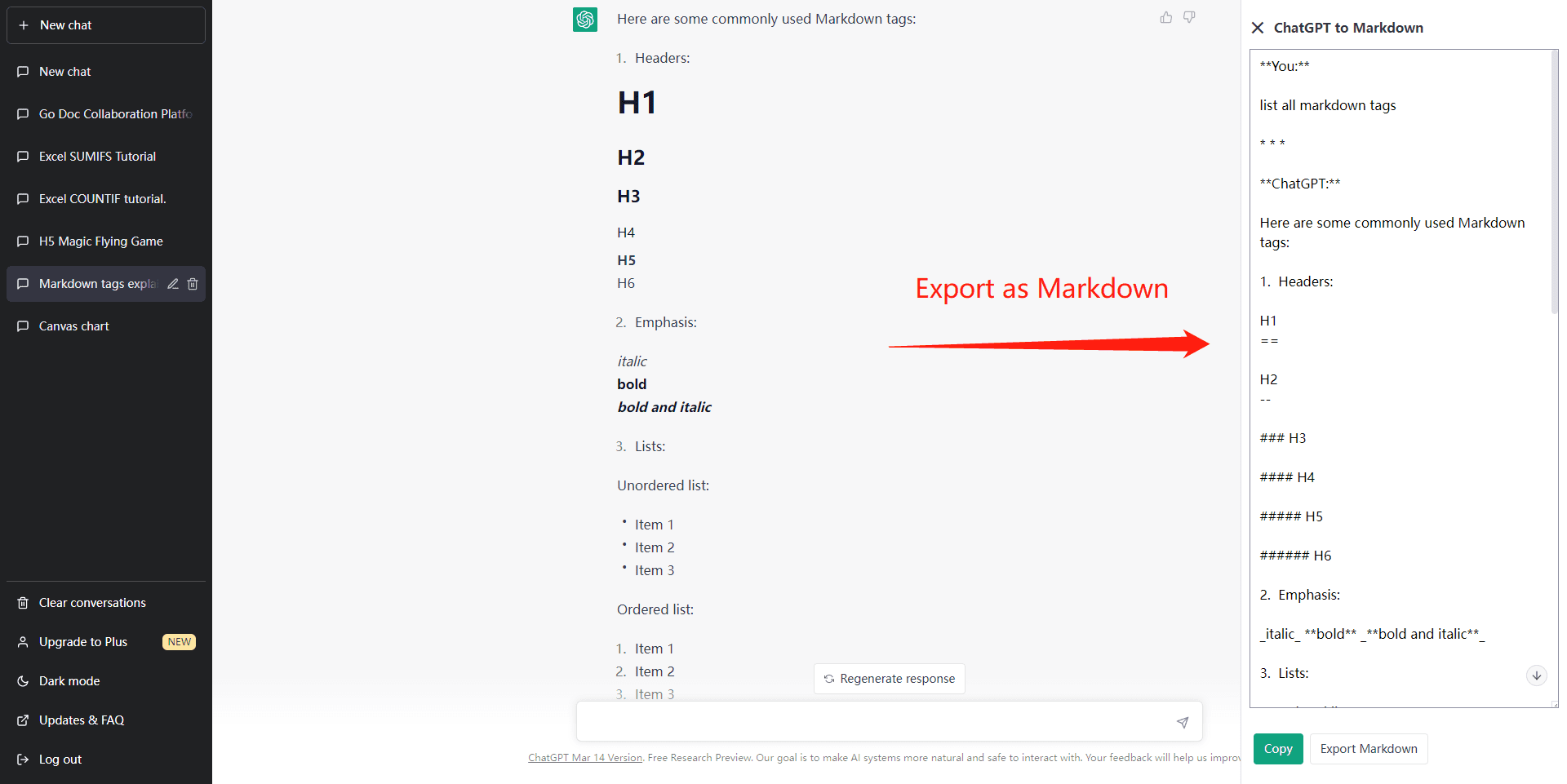 Export as screenshot
Export as screenshot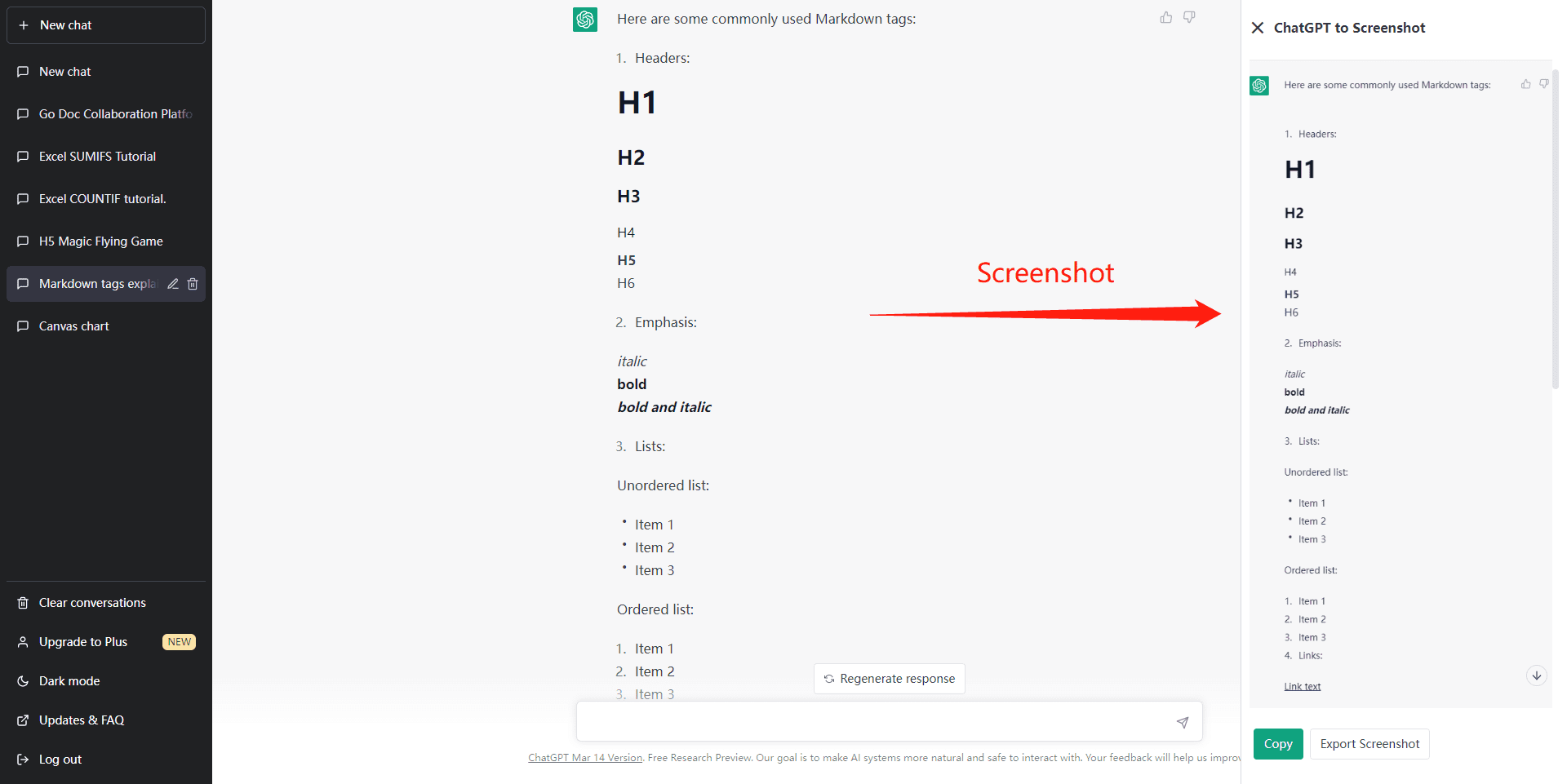
Notice
Currently, the ExportGPT free version only supports exporting to Text, Markdown, Screenshot, and the Pro version can export to PDF, HTML, Word, JSON, Excel, CSV and other formats
Learn more about the difference between the free version and the Pro version and how to activate the Pro version
How to upgrade to ExportGPT Pro
Other recommendations
- Only need Markdown format? Try: Export ChatGPT conversation records to Markdown format ChatGPT to Markdown
- ChatGPT chat history always cannot be refreshed? Try: ChatGPT conversation record auto save plugin Auto-save ChatGPT History
Summarize
The above is the introduction of the ChatGPT export plug-in. This plug-in is still updating its functions and will support more formats in the future. If you have any questions or functional requirements, please contact https://chatopenai.pro/exportgpt to leave a message.