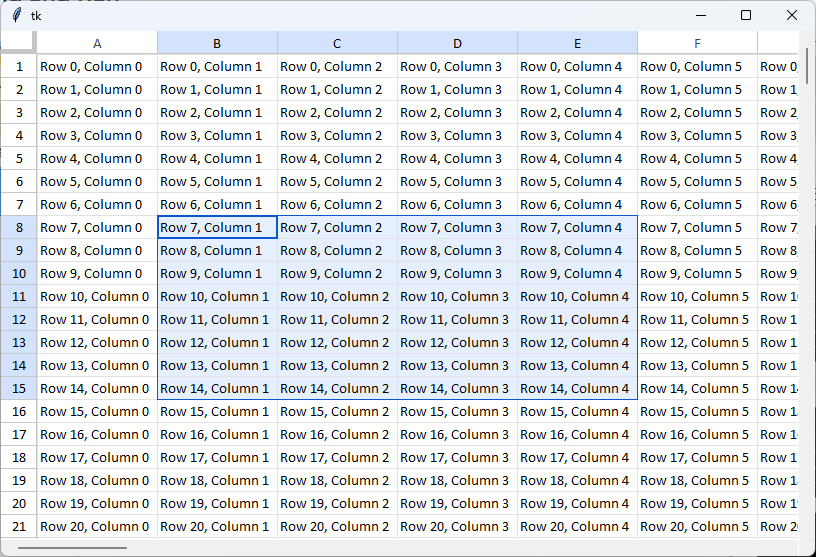Requirement
I want to add a table to a Python GUI program using tkinter. Since the official library does not provide a table component, I either need to find a community-made component or create my own table component.
Approach One
Create a simple table using the grid layout feature. The downside is that it might not be very convenient to integrate with other components for GUI construction. 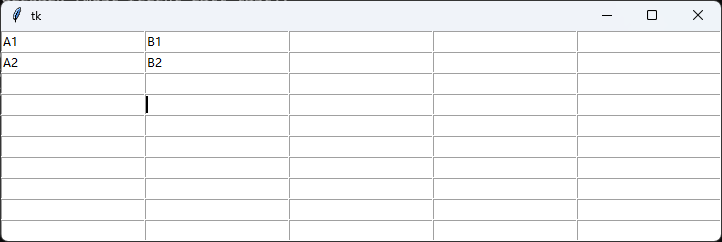
Usage
Approach Two
Utilize the community-built component “tksheet,” which is a table manually drawn using tkinter canvas.
GitHub Repository: https://github.com/ragardner/tksheet
It supports rendering large datasets with potentially hundreds of millions of cells by only redrawing the visible portion of the table, ensuring smooth performance. It also supports cell colors and backgrounds.
Usage
Make sure you have Python 3.6+ installed and install the dependency:
Usage example: