Introduction
Everyone should be familiar with VPN software. I have been trying out several VPNs recently, and I want to compare which one is easier to use. For VPNs, broadband speed and brand stability should be the issues that everyone is more concerned about. One determines whether you can use it or not, and the other determines how long you can use it.
The editor recently tried an old VPN vendor Private Internet Access, hereinafter referred to as PIA. Let me tell you about the experience.
Experience
Because I work in software development, what initially attracted me to this software is that PIA is 100% open source software
Github address here Private Internet Access – Free and Open Source Software
It can open up the source code, which means that its security has been supervised by everyone, and there is no need to worry about it stealing your information.
Looking at the source code repository, I found that the desktop application is a cross-platform QT5 production. The purpose should be to have a consistent experience on Windows/Linux/macOS, with high performance and small installation package size.
After opening the software and logging in, directly click the connect button in the middle of the interface to automatically connect to the fastest line, and the speed of connecting to the server is still very fast.
The following is the interface after I installed and connected successfully on Windows

Open Google and YouTube to test the speed of the Internet, basically it is opened in seconds, the speed is very fast!
Then the editor took a closer look at other functions of the software, and found that the software is very detailed, it will display your network status in real time, and the card below can be dragged, just like a small monitoring screen.
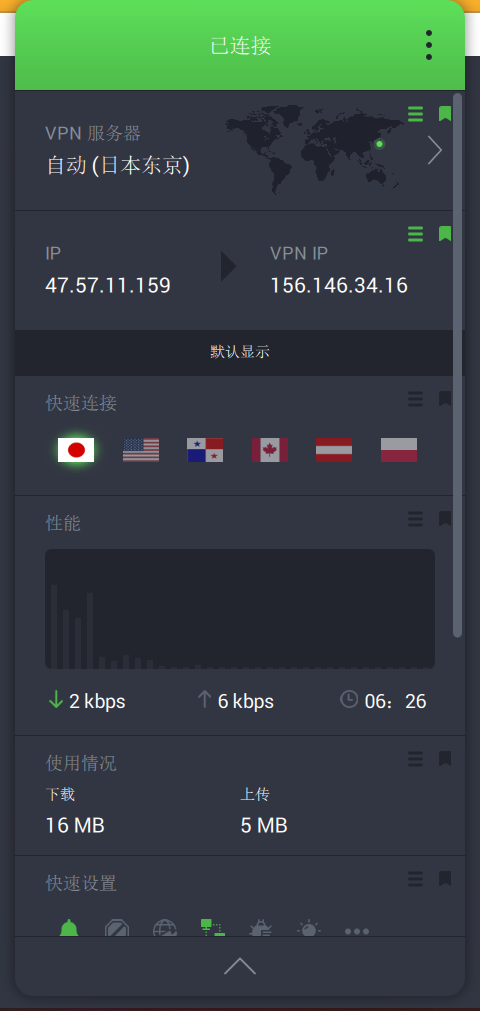
It also shows the connection speed of the current and other lines, and you can save several frequently used lines for you to quickly switch lines at any time

The setting interface is also very rich, and you can customize your own network proxy rules according to your needs
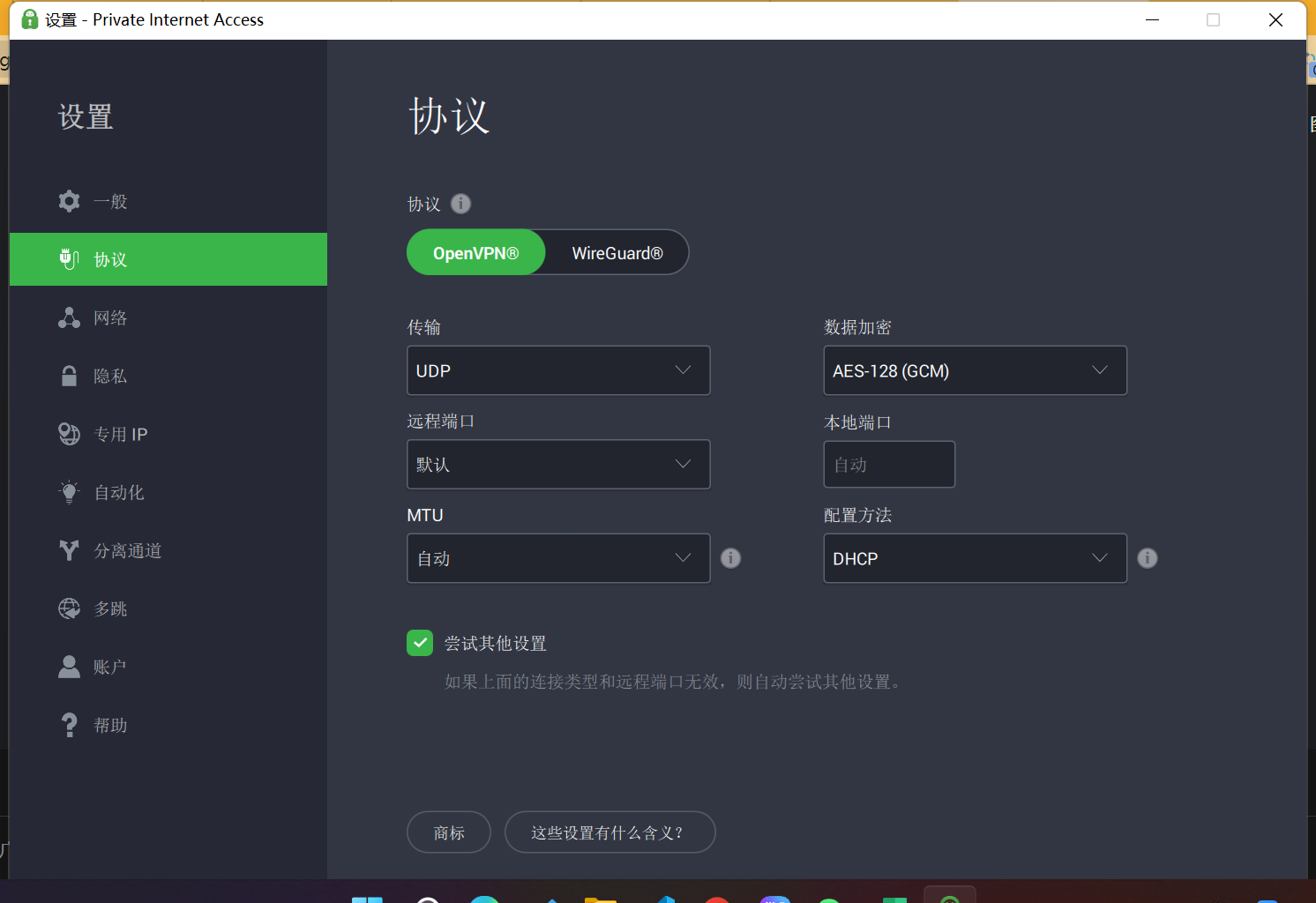
In terms of user experience, this software experience is very good, whether it is connection speed, access speed, or interface operation, it is very smooth.
Features
Regarding other features, from the introduction of the official website, PIA also has the following features
- 10+ years of VPN service experience
- 36 million customers worldwide
- Headquartered in the US
- No usage log
- Advanced split tunneling
- Unlimited bandwidth, high-speed global server network
- WireGuard® Protocol
- Strong encryption technology
- Ad & Malware Blocker
- Dedicated IP
- Chinese support
- Support 10 devices simultaneously
- 30-day money-back guarantee
- 24/7 live support
It can be seen that this old VPN manufacturer has been doing it for more than 10 years, and it supports 10 devices at the same time, has a Chinese interface, and does not limit broadband. It should be relatively stable and reliable, because the headquarters in the United States will not run away casually.
The supported devices are Windows/Mac/Android/iOS/Linux/Chrome/Firefox/Edge/Opera, which can meet most of your usage scenarios.
Click the link below to start the trial
3 year plan 83% off + 3 months free➜
Shortcoming
Everything has advantages and disadvantages. Careful friends may find that accessing the official website of PIA in the mainland is a bit slow. At this time, you may need to use some free agents to visit the website of PIA first, and then consider downloading and trying PIA.
Xiaobian also has a few free agent recommendations here.
- https://github.com/bannedbook/fanqiang
- https://github.com/killgcd/chromego
- https://github.com/YoulianBoshi/lantern-vpn
Special reminder: Free proxies are generally not stable, either often disconnecting or restricting traffic. After all, these proxies also require server costs, and others can’t keep you free for a long time. The key security is not Assure. However, the free agent is temporarily set up, which is enough to access PIA. After the trial of PIA, you can experience the difference between free and paid services.
Conclusion
In general, this old VPN is fast and stable, and it is still worth recommending. It is recommended that you download and experience it yourself. If you have any questions, please point them out in the comment section.
They have a simple to use process API. Also, A browser addon which has had struggles in the past.
PIA has a simple to use API and browser addon worth mentioning. Although the latter has had troubles.